Managing reviews in Trustmary
Taking a quick look at the reviews section in Trustmary.
Santeri
Last Update há 2 meses
Start by navigating to the Reviews section from the navigation bar on the leftmost side of the page.
In the Reviews section, you'll find all the public testimonials (reviews) you have gathered from your customers. You can filter the reviews by using the Source, Tags, and Status filters on the left.
In the row at the top you'll find the Manage fields, Collect reviews, Create new, and Import buttons.
In Manage fields, you can set custom fields to the reviews into which you can then insert data from the imports. The Collect reviews button takes you to the Forms section where you can manage your forms. Create new creates a new custom review, and Import brings you to the Review import page where you can transfer your existing reviews into Trustmary.

Review cards
Each review is presented on a card that contains all the information about the review. Near the top you can see the NPS rating (or star rating) the customer has given, when the review was given, and where the review came from (Trustmary or one of the other services).
In the middle of the review card you can find the testimonial itself, with the respondee's information and the survey from which the testimonial was gathered. This is also where the custom fields will appear. Below the respondee information you can add Tags to the review. You can learn how to use tags in the help article on the subject.
Finally, on the bottom edge of the card you have the options to publish (or unpublish) the testimonial, share it on social media, or remove it.
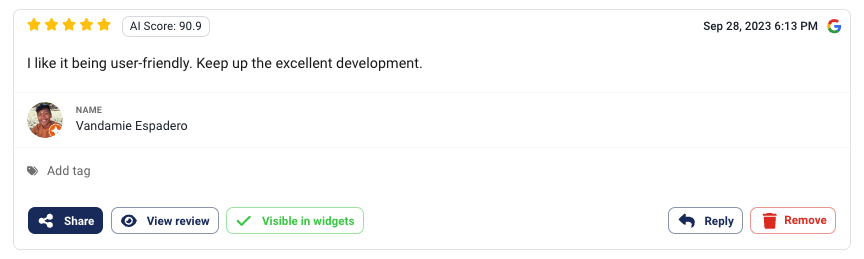
Importing and creating reviews
As mentioned above, you can import reviews from multiple different sources (G2, Capterra, Tripadvisor, Yelp, and spreadsheet) in addition to gathering them with Trustmary.
This is done by first clicking on the Settings button in Reviews and then selecting which service to use. More info on importing reviews can be found in separate articles.

Additionally, reviews can also be created manually if for example they are not in a format that can automatically be imported, such as on paper. This can be done by clicking Create new on the Reviews page and filling in the information.
Remember to save the review by clicking on the Create new button below the text fields.


