Importing reviews from Booking.com
Importing your Booking.com reviews to Trustmary.
Santeri
Last Update vor 9 Monaten
Quick steps
- Get your review URL from your review platform.
- Go to Platforms in Trustmary, and select your platform.
- Connect the platform and import reviews.
Start importing reviews by navigating to the Platforms section from the navigation bar on the left.
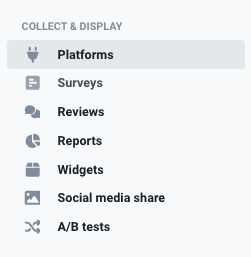
Connecting the platform
In the import section, click on the Booking.com button to open up the import panel.
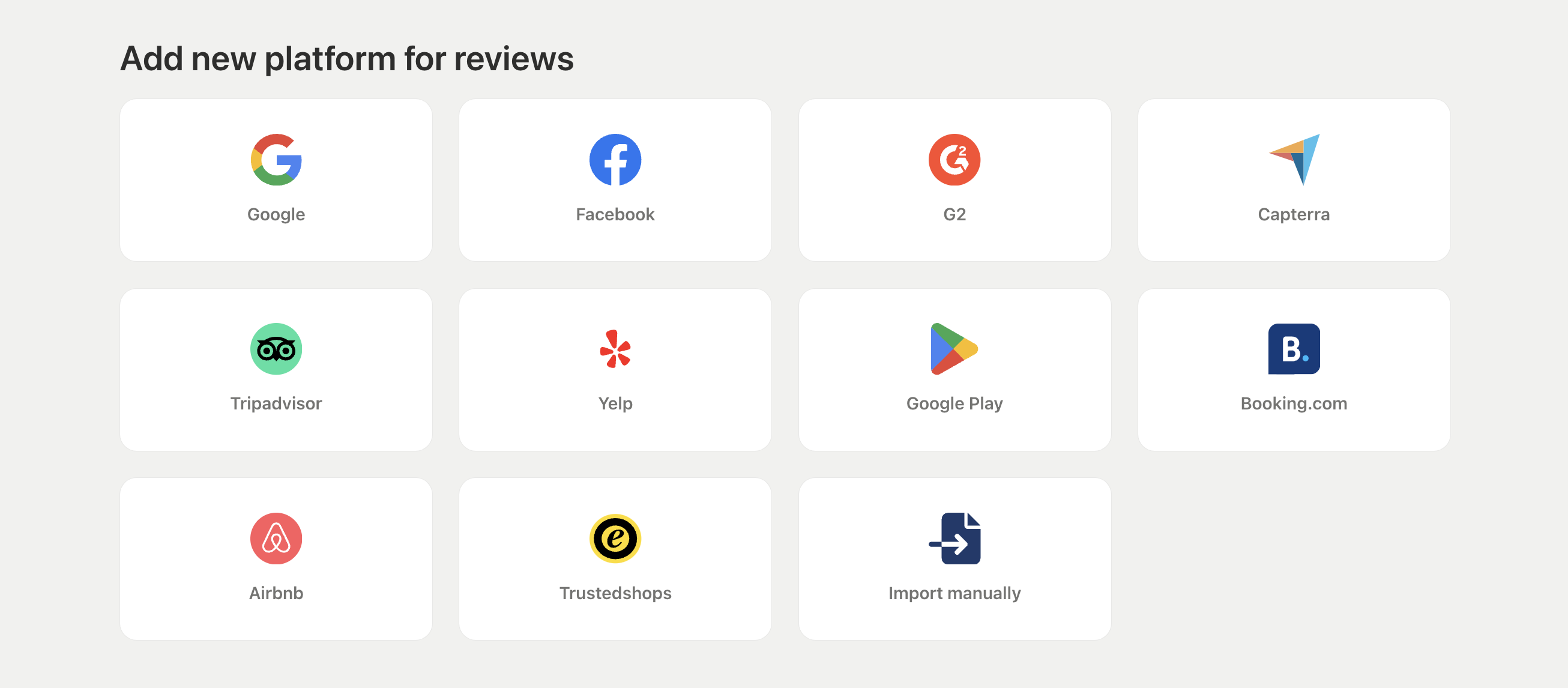
In the panel, paste the URL of your Booking.com page. You can see an example URL under the text field for reference. Click Connect to start the import.
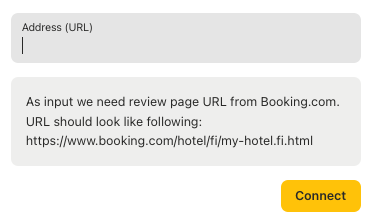
Wrapping up
With the paid plans, Trustmary will update the reviews for you from Booking.com once a day or whenever you click the Import reviews now button. In our free plan the reviews are only imported as a one-off when connecting the review platform, meaning the import happens only once.
Note that the initial review import can take a couple of minutes depending on the amount of reviews. The import only brings in the reviews themselves, not the answers to those reviews.

