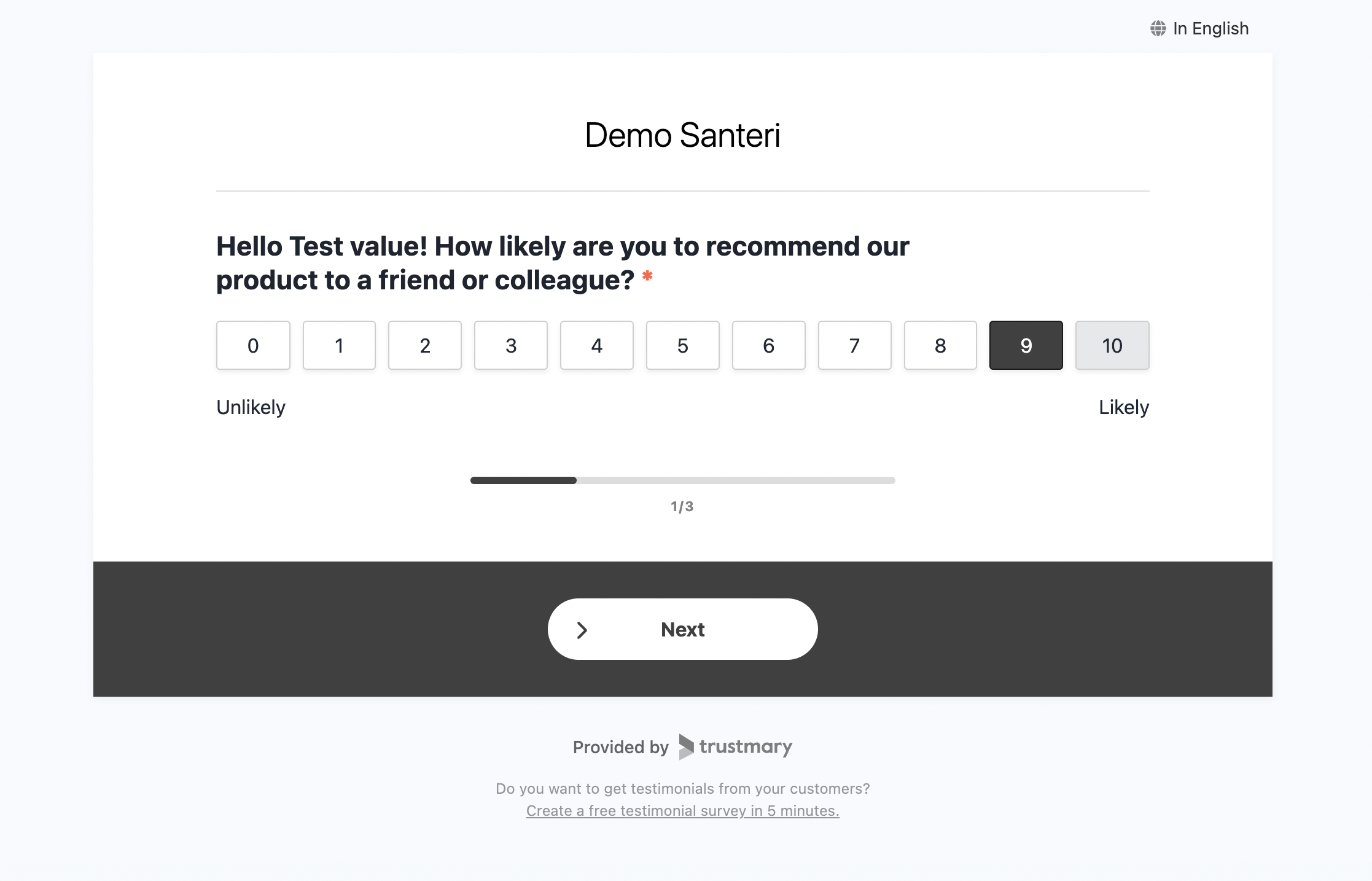Personalizing surveys with custom fields
Add information to surveys from your contacts' custom fields for a more personal experience.
Santeri
Last Update 9 months ago
Introduction
Trustmary's surveys can be personalized for different contacts by using custom fields. Custom fields can be used to attach some organization specific information to contacts, such as the service/product they've purchased.
Custom fields can be accessed from the Contacts page, contact details, or from the survey settings. From there you can manage, add, and delete your custom fields.
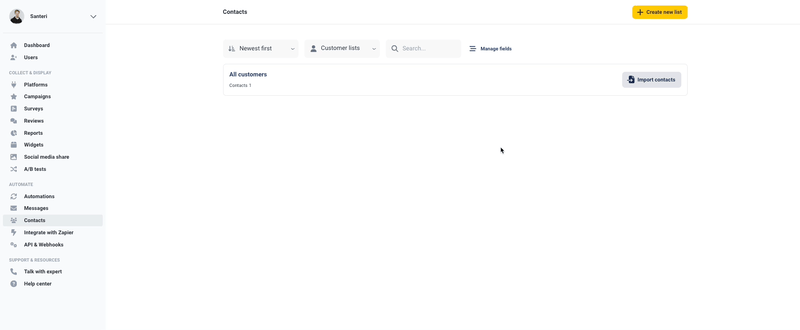
Add custom fields to surveys
After you've added some custom fields, you can use them in a survey. You can add the fields by using a tag syntax, which is the field code and a default value in brackets separated by a colon. The default value can also be left blank, and in that case nothing will be shown in its place if the field is not found.
Note: Check that the tags are entered correctly. If the field doesn't exist, they will be shown as written.
In the example above, the code would be CUSTOMFIELD and the default value can be anything you like. The complete tag would be:
The tag can then be added to any text field in a survey. In the example below, it's on the title of the NPS question.

And this would be how it looks when answering. In this case the data pulled from the contact is "Test value".