How do I upgrade my subscription plan?
Learn how to upgrade your plan and compare the features of different plans.
Santeri
Last Update één jaar geleden
Start by clicking on the drop-down menu on top left of the dashboard and selecting Billing.
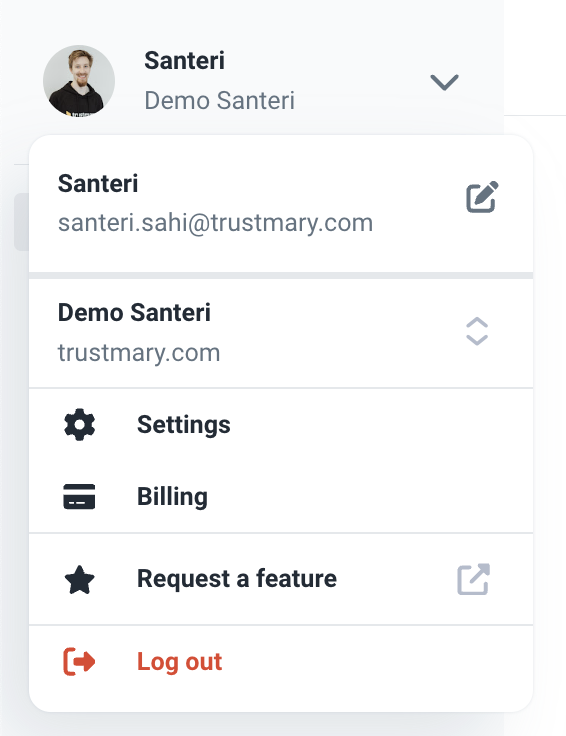
In Billing you can see your current plan and its price. To view all the available plans and upgrade your current one, click Manage x plan below the current subscription.
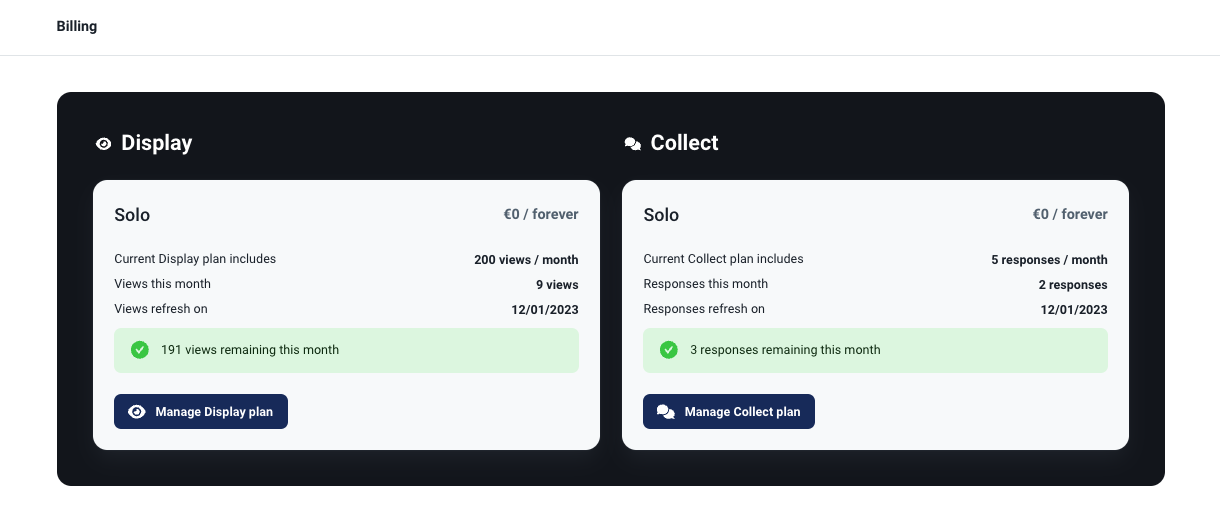
In the Manage x plan view you can see all the plans and their features. You can switch between the monthly and yearly prices with by clicking the headings above. To select a plan, click Order now. If you do not yet have a payment card, you can add one in the window that pops up.
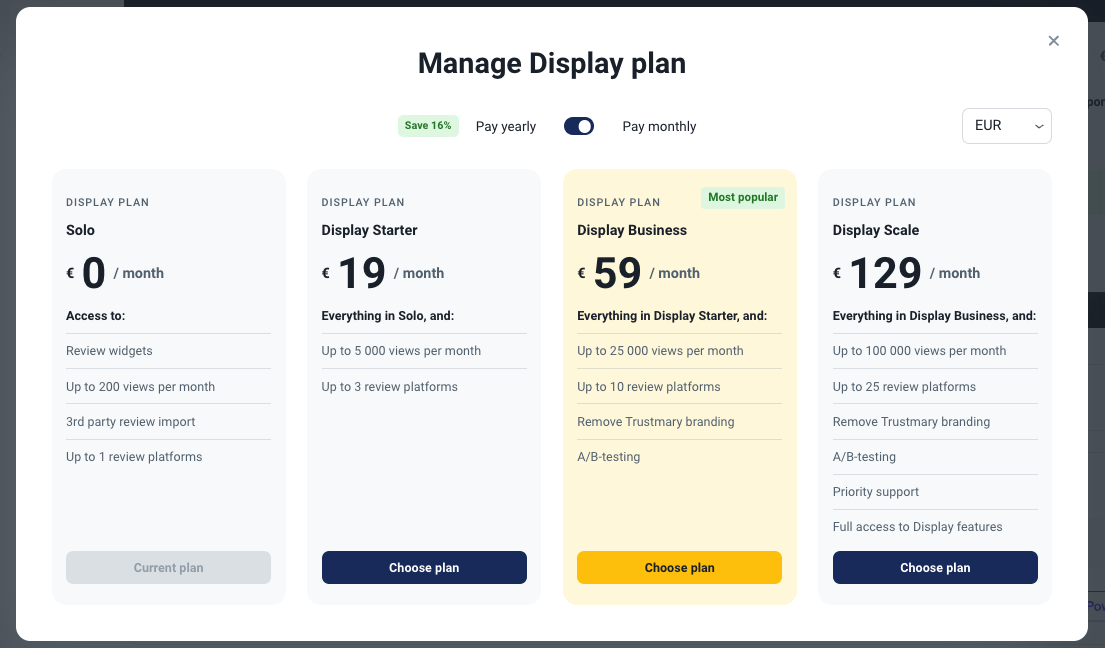
For the full list of features, their comparisons and the current pricings, check out our pricing page or contact us at Trustmary.com!

