Some of my Google reviews are not being imported
Learn what to do if some of your Google reviews are missing from the review import.
Santeri
Last Update منذ ٩ أشهر
As in all things IT, sometimes automated systems get stuck.
This can in some rare instances also be the case with your Google review import in Trustmary. In this article we'll go through the steps you can use to fix this.
Checking the review import
First, navigate to Platforms form the navigation bar on the left. Here you can manage all your review imports, delete them, and re-add them.
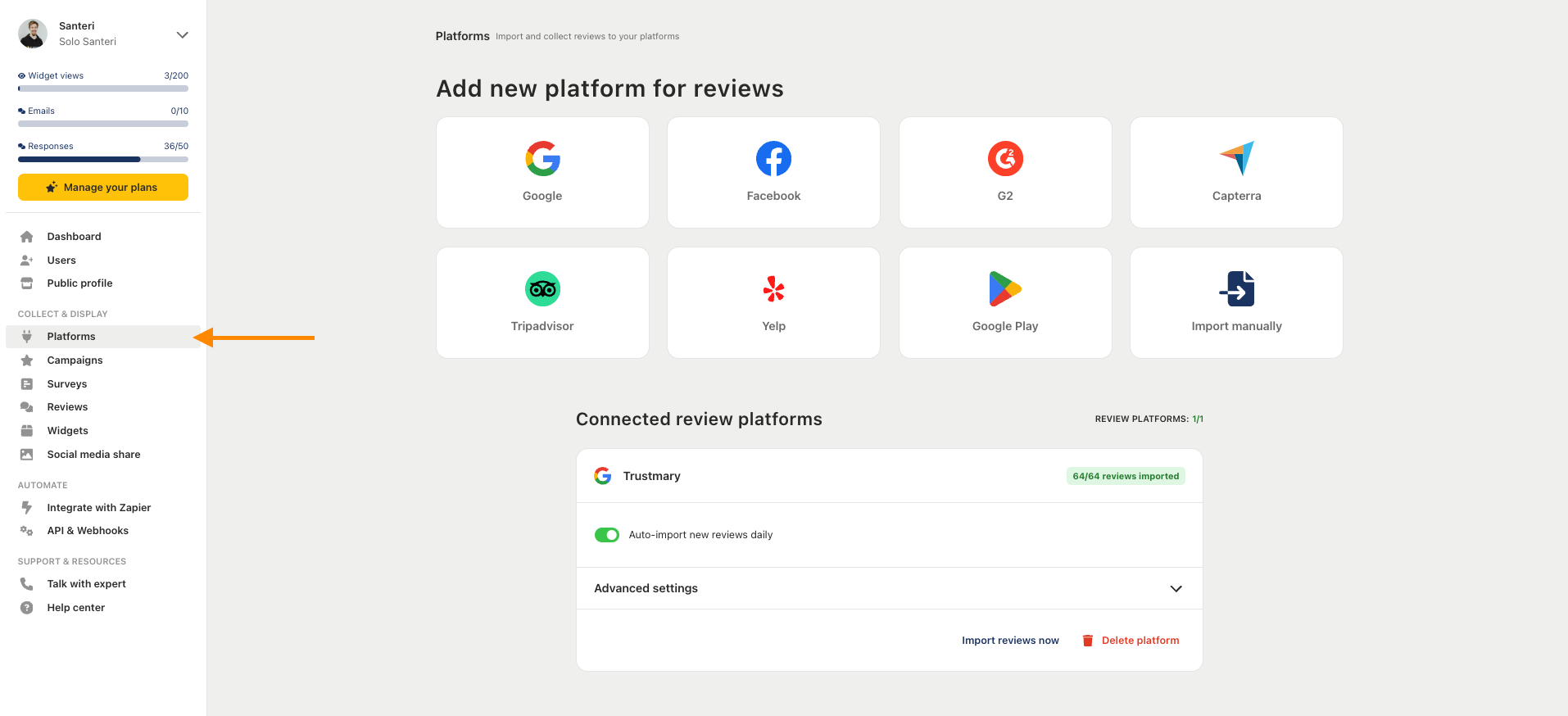
Check the Google review import you've added. The status of the import can be seen next to the title with the corresponding status (in short, green being good, red or yellow being bad).
In here you'll also find the total amount of reviews and the amount that has been imported. In some cases this gets stuck to something below the total amount (for example 64/67), and in some it shows a different total than you're Google profile (cross-check with your Google Business profile).
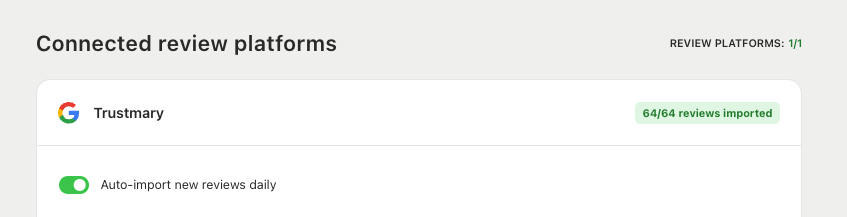
To get the import unstuck, we'll need to reconnect it. First, find the Delete platform button on the import card, and delete the import.
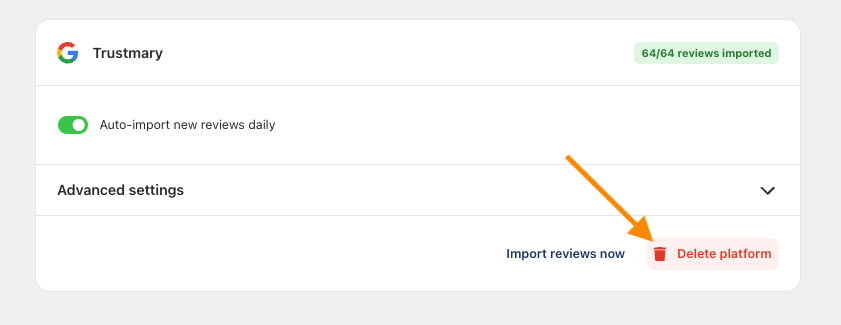
After the import is remove, simply add it back by clicking the Google icon at the top of the page.
The reviews should now be imported normally. If you're still experiencing issues, try signing in to Google during the import step (click on the "Not found?" text to reveal).
You can always also contact [email protected] for more assistance.

