Improving email deliverability (DKIM, SPF, & DMARC)
Avoid emails going into the spam folder by learning which factors affect email deliverability, and how you can improve it.
Santeri
Last Update 1 年前
Email deliverability
Automated emails such as the ones sent through Trustmary, can often be accidentally sorted into the spam folder of the receiver. As this usually means your customers will not see the survey you tried to send them, it is highly recommended to use Trustmary’s tested message templates and customize the email message only when necessary.
Please consider these factors always before sending survey email requests from Trustmary:
- List quality: Use only valid emails. Sort out addresses that aren't in use, or are untrustworthy.
- Message: Be punctual with spelling, and avoid phrases that are often used in spammy emails like "FREE" etc.
- Domain: You can send email requests from our trustmary.io domain, which also is the sender domain by default. Your account name will still be shown as the sender, and the sending address will be formatted like so: [email protected]. Email settings (DKIM, SPF, DMARC) have been set correctly for this sender by Trustmary.
If you'd like to send requests from your own domain (which is also possible), you'll need to setup your email settings by yourself (DKIM, SPF, DMARC). You'll find help for those below.
- The email address itself inside the domain. We highly recommend to use an email address with a name on it, like [email protected]. Info, help, or sales emails and similar get flagged as spam more often.
- Add SPF & DMARC records to your DNS.
Depending on the factors above, our tests have shown that usually 81,4%–98,6% of the mails sent through our system will be delivered directly to the customers inbox.
SPF record
An SPF record can dramatically improve your deliverability. If you are sending emails through Trustmary with your domain, you can add this to your domain as the SPF record:
Alternatively, if you already have another SPF record you can add this as the SPF record:
You can check your domain's existing SPF records here: mxtoolbox.com
DMARC record
One other thing you can do to verify your domain and improve the deliverability of your emails is to set up DMARC for your DNS.
This is something that you will need to do yourself, but instructions for it can be found here: https://mxtoolbox.com/dmarc/details/how-to-setup-dmarc
Domain verification (DKIM)
The first and most important step you can take with Trustmary, is to verify the domain you're sending emails from.
Start by navitating to the Settings from the Trustmary Dashboard by clicking the drop-down menu in the upper left.
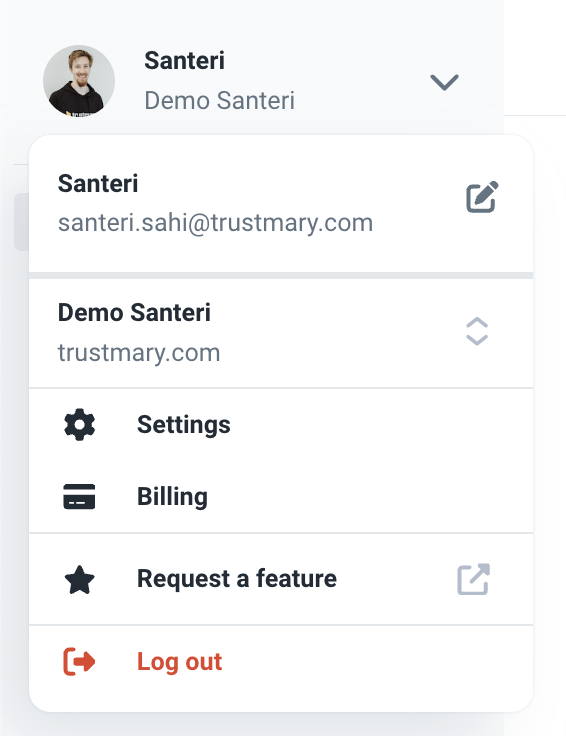
Once in Settings, go to the Email tab, and you should see the Domain verifications section. Select a domain from the drop-down menu and click Begin verification.
Note that you can only verify domains from which you have verified email addresses from. If you can't find a domain in the drop-down list, please verify the email address from the email that we sent you.
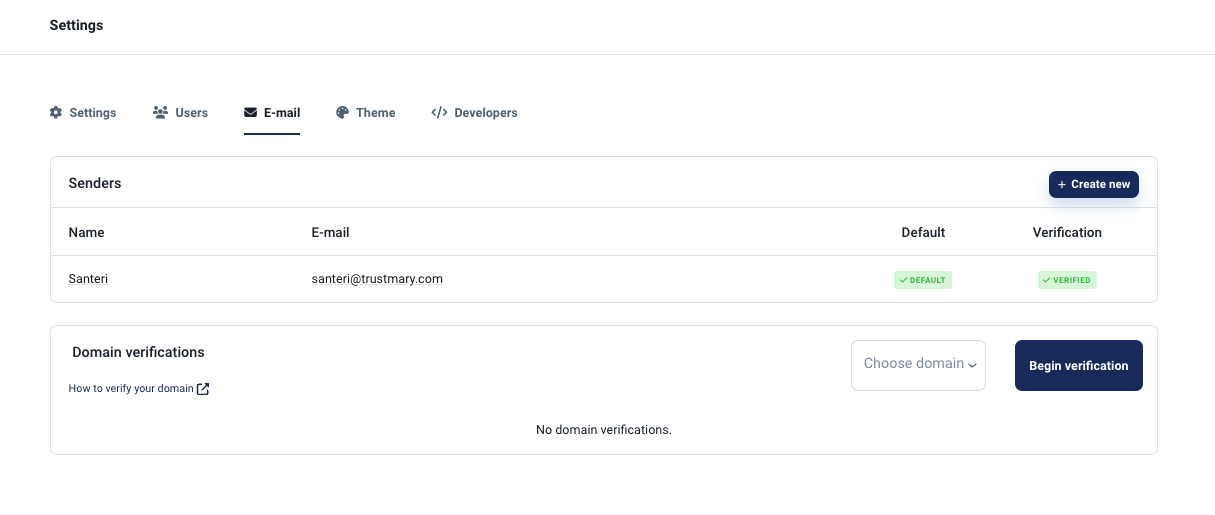
The domain verification then gives you three CNAME records, which you can then copy over to your DNS settings. After the records have been installed, it will take some time for them to take effect.

